Navigation auf uzh.ch
Navigation auf uzh.ch
This guide describes the procedure for accessing the Citrix EQP environment via Citrix Workspace App from mobile devices running the iOS operating system such as iPhones and iPads.
The access is set up in two steps:
The app needed to access the Citrix EQP environment is called Citrix Workspace App. It can be installed for free via the App Store.
Search for Citrix on the App Store and tap LOAD on the Citrix Workspace app.
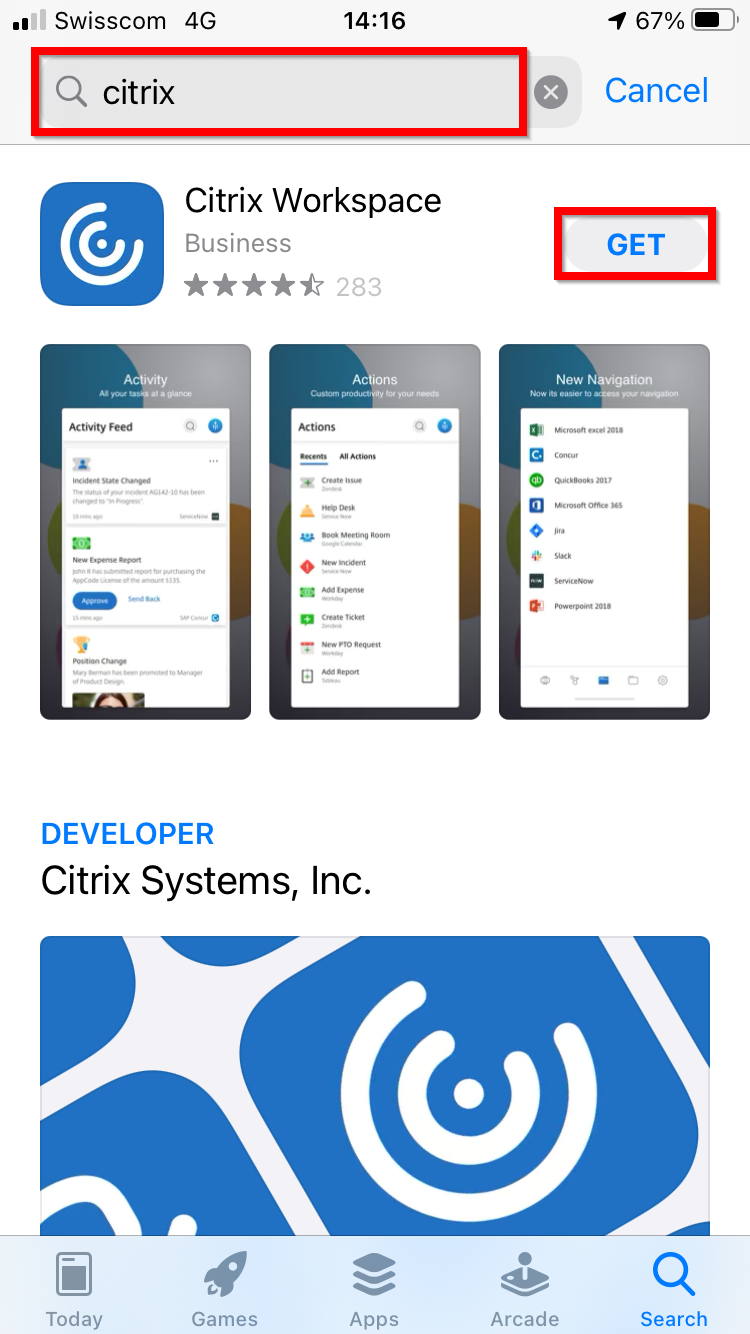
When using the Citrix Workspace app for the first time, it must be configured to access the Citrix EQP environment. The settings will be saved and are then valid for all further uses. Of course the saved settings can be adjusted at a later time.
Note: If you want to access the Citrix EQP environment from devices outside the UZH network, VPN must be used.
Start the Installed Workspace App and tap Get Started.
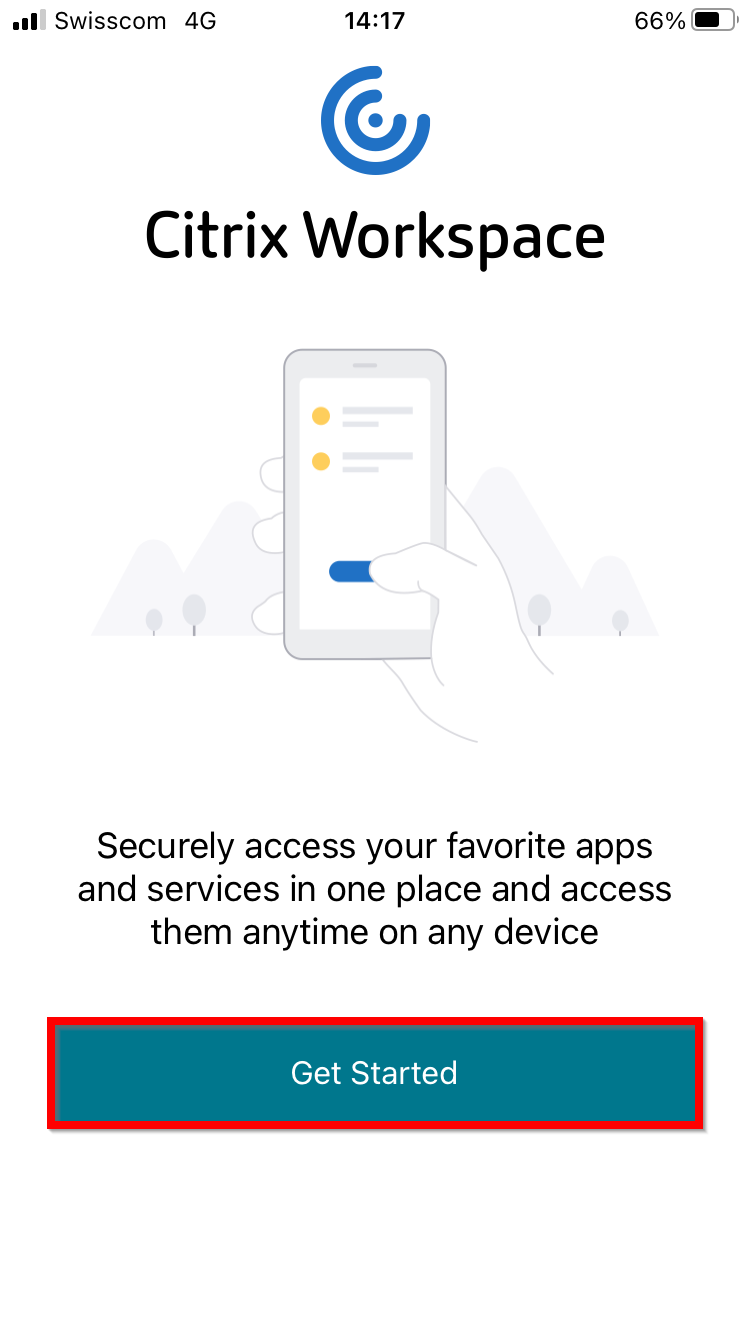
Enter the server address idcitrix.d.uzh.ch and tap Next.
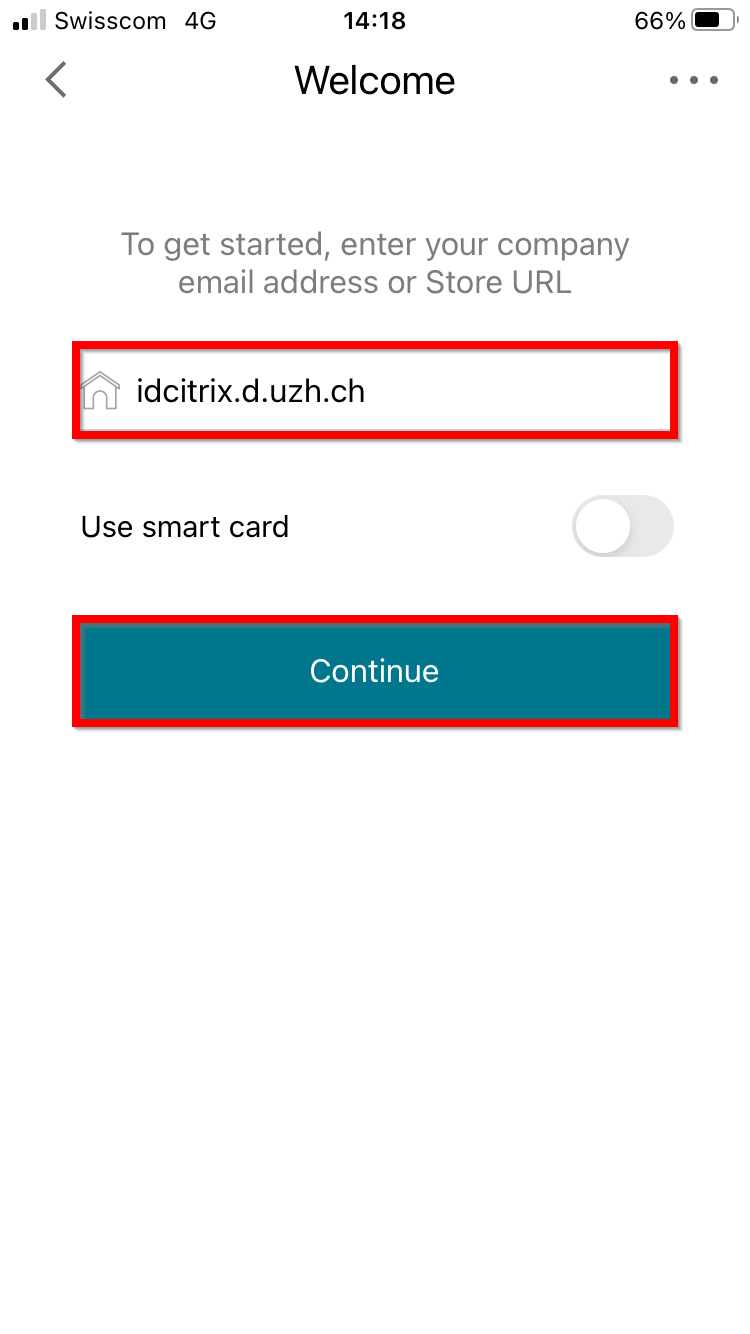
Use the appropriate Active Directory account (short name) to log in.
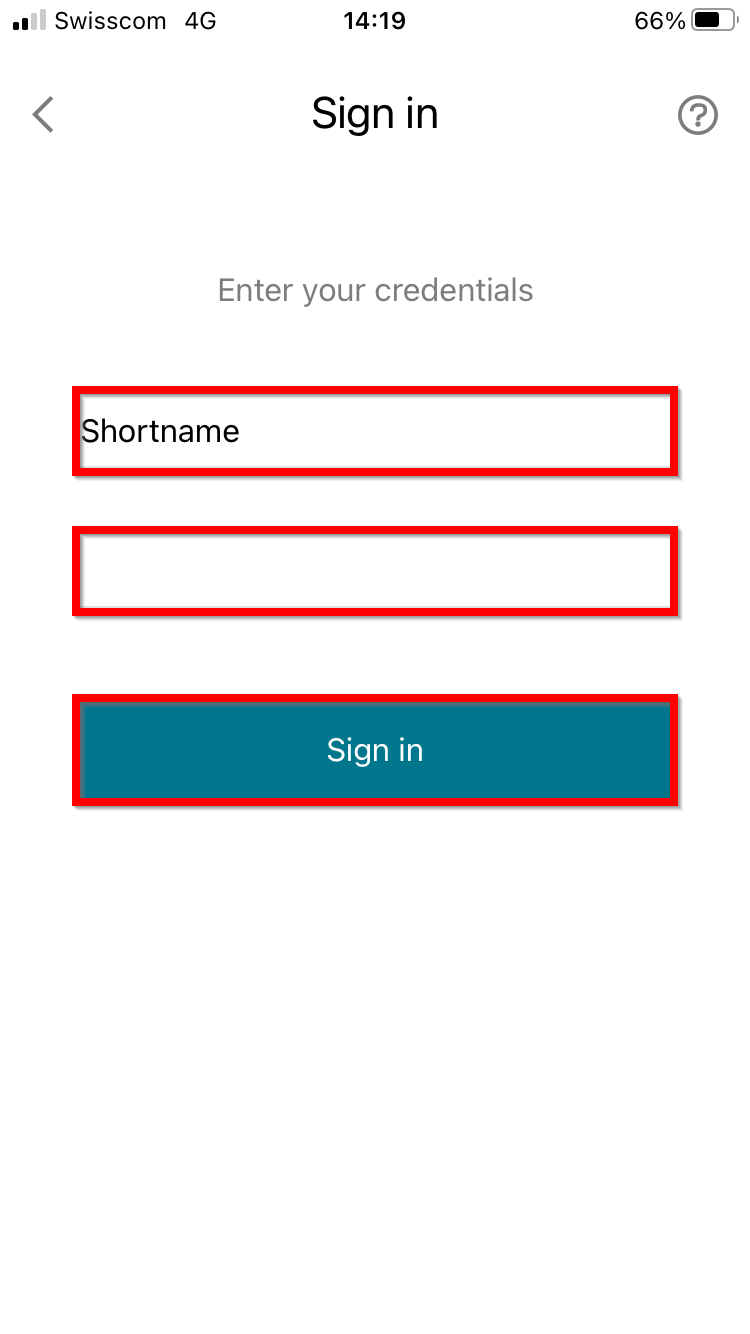
The installed and configured Citrix Workspace App will now start directly or can be started manually, whereby a new login may be necessary. Afterwards the Citrix Workspace presents itself. A tap on Apps opens the corresponding menu, which displays all Citrix desktops the logged-in user is authorized to use.
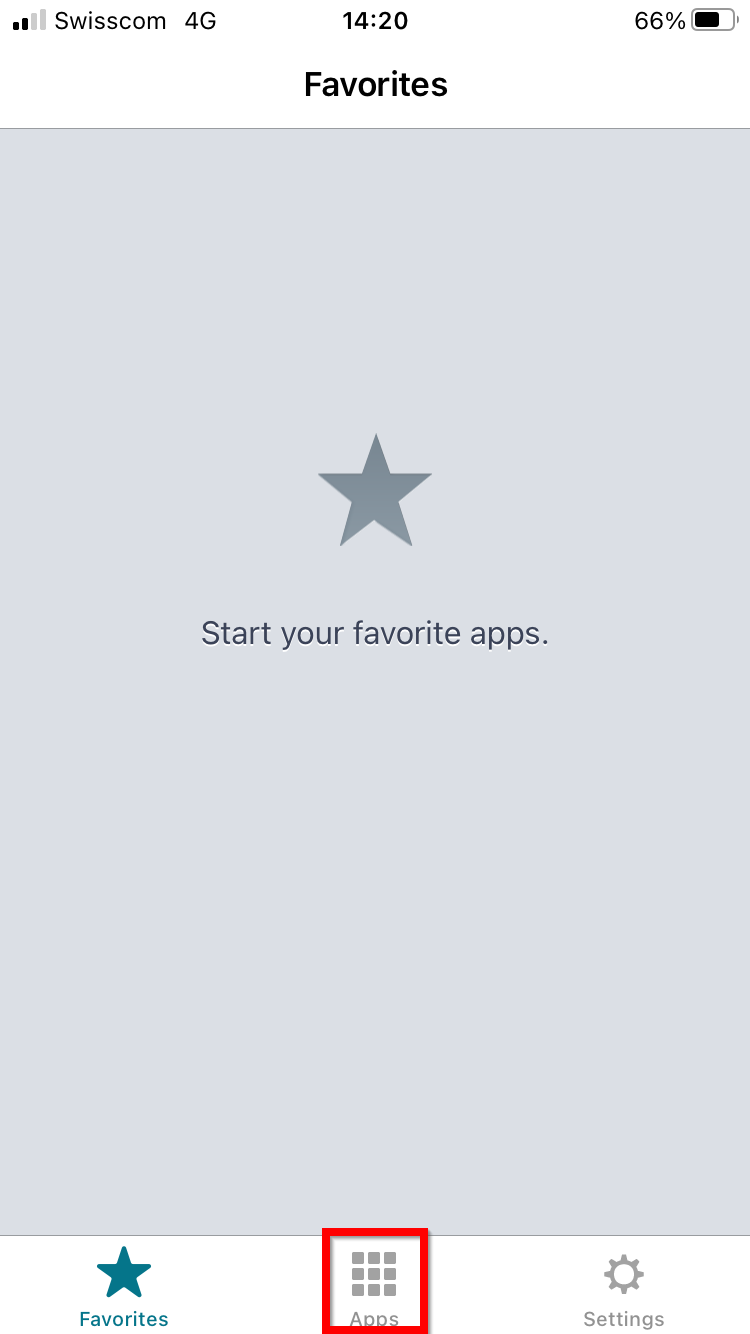
These can be selected with a tap, whereupon the corresponding icon appears on the Citrix Workspace.
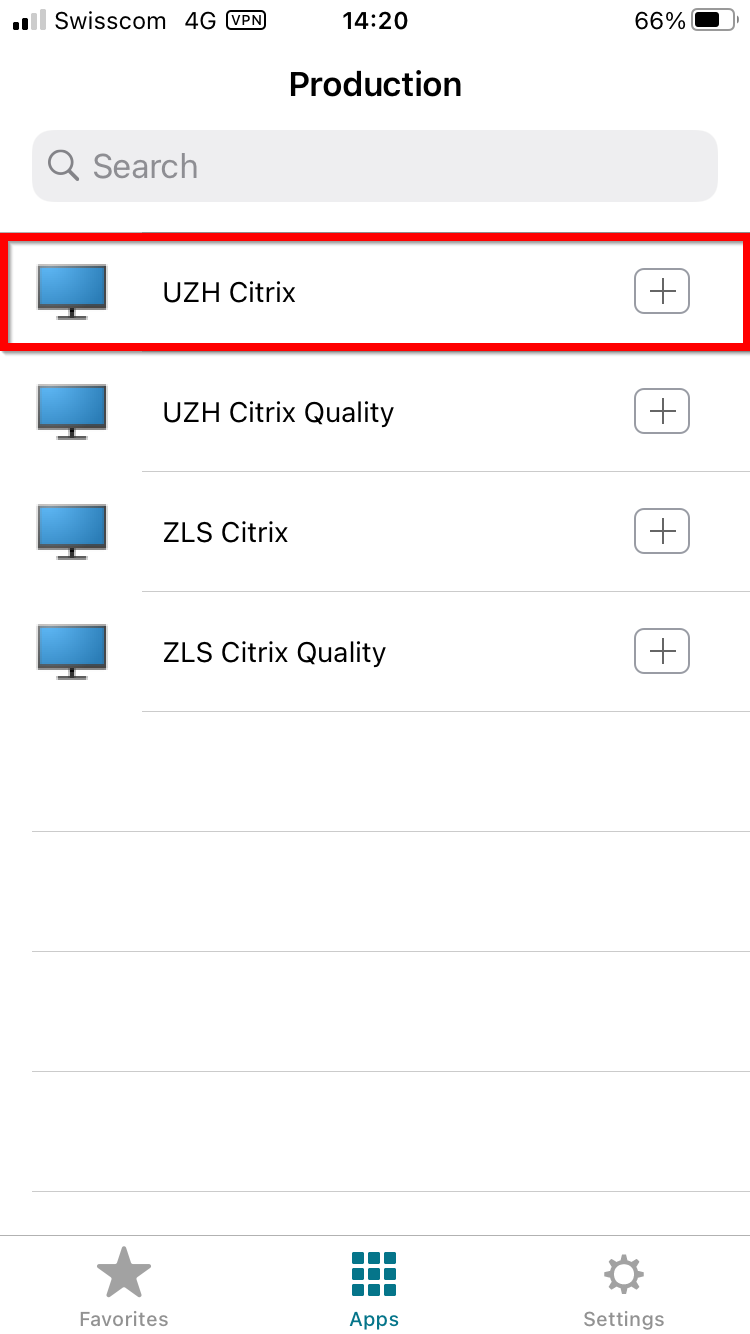
Citrix remembers the selected applications and will present them directly there in the future, regardless of which device you are logged on to.
