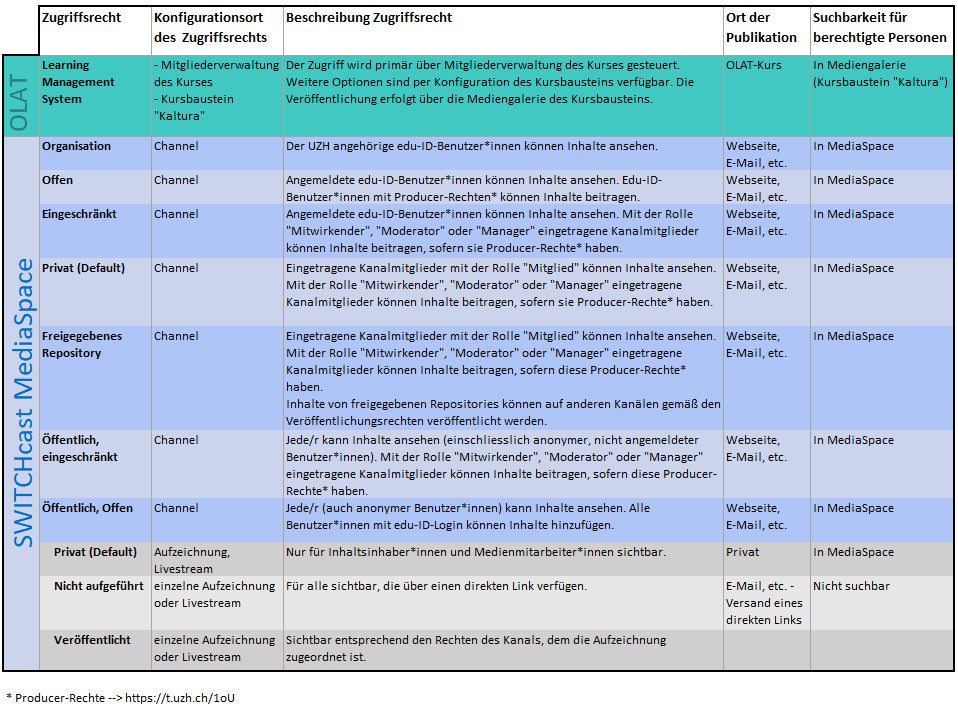Preparation, Access right and Publication
Table of contents
Important to know: All livestream managers are always also recording managers, because every livestream is recorded.
If you would like to carry out only one livestream per semester, we will gladly take on the preparation and publication for you. This will be done according to best effort.
Preparation
To order the recording, use our request form. Select "Livestreaming of event, including recording (podcast optional)." / «Livestreaming der Veranstaltung, inkl. Aufzeichnung (Podcast optional)»
Once the livestream has been programmed by MELS, you as the person responsible for the livestream should make adjustments, including:
- Configuration of access rights
- Edit metadata
- If necessary, switch off the comment function (switched on by default)
Depending on how you want to publish your livestream (cf. Publication), the adjustments will be made in OLAT or in SWITCHcast MediaSpace.
Access rights
In OLAT you as course administrator control who is allowed to access included livestreams via the member administration of the course and the configuration of the module "Kaltura". Further information can be found here: OLAT Manual (DE)
If you do not use OLAT, define the access rights in the SWITCHcast MediaSpace. We recommend that you generally create a channel (does not happen automatically) to which you assign the livestreams and control the rights via the channel instead of via the individual livestreams.
-
By default, MELS sets the access right to "private" for each livestream. Please note that an extension of the access rights, for example to "organization", will have an impact on the handling of external material, e.g. in your PowerPoint presentation. From a copyright perspective, you will then no longer be using the material in a closed course.
Video Tutorial: Configuration of Access Right Organization in Channel (DE)
Video Tutorial: Configuration of Access Rights in Channel (excl. "Organization") (DE)
Publication
You can publish your livestreams in one or more ways:
- OLAT courses: add the livestreams you want to publish to the "media gallery" in the course element "Kaltura". Further information can be found here: OLAT Manual
- Integration in Web Pages: include livestreams in your website using "Embed codes" available in the SWITCHcast MediaSpace. More information can be found here.
- Link: share links to livestreams, channels or playlists with your target audience. Further information can be found here.