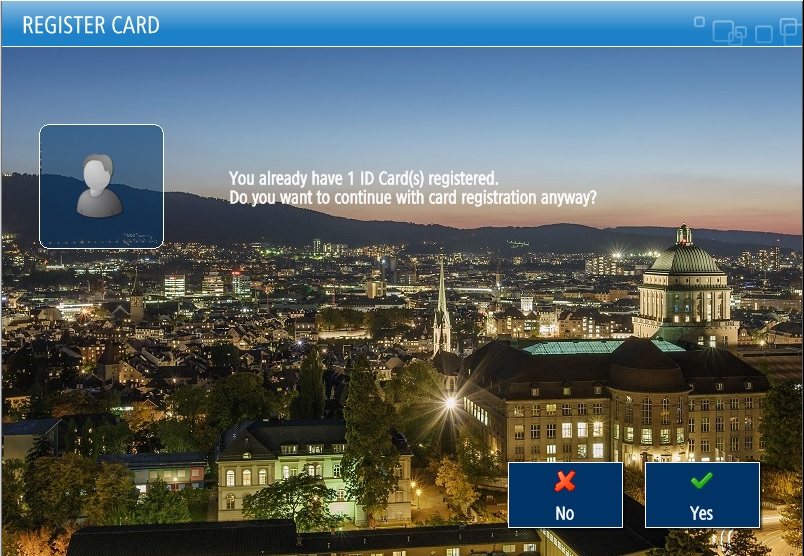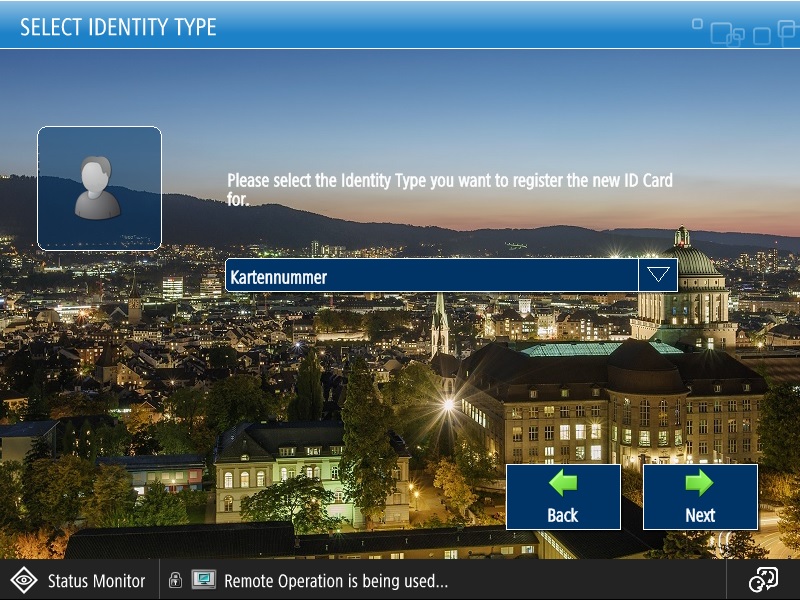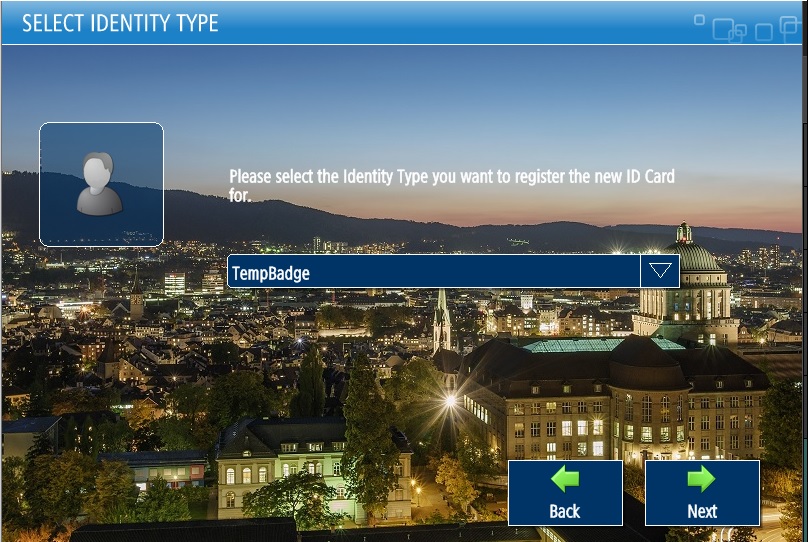UZH Print Plus - Set up Temporary Card
Forgot your UZH Card? You can use any card with an RFID chip as a substitute.
Requirements
To register, you will need:
- Your UZH short name
- Your Active Directory password (can be managed in Identity Management)
Registration of a temporary card
- Hold your card in front of the device
- Present a valid card with an RFID chip.
- Log in
- Log in with your short name and AD password.
- Confirm message
- When asked to register, tap «Yes».
- Select your identity type
- Tap the small triangle and select «TempBadge» from the list.
- Confirm
- Confirm by tapping «Next».
Your card is now registered as a temporary replacement card. You can use it on all multifunction devices without having to log in again each time.
Important:
- The temporary card is only valid on the current calendar day.
- It must be re-registered the following day if required.
Picture gallery
|
|
|
|---|