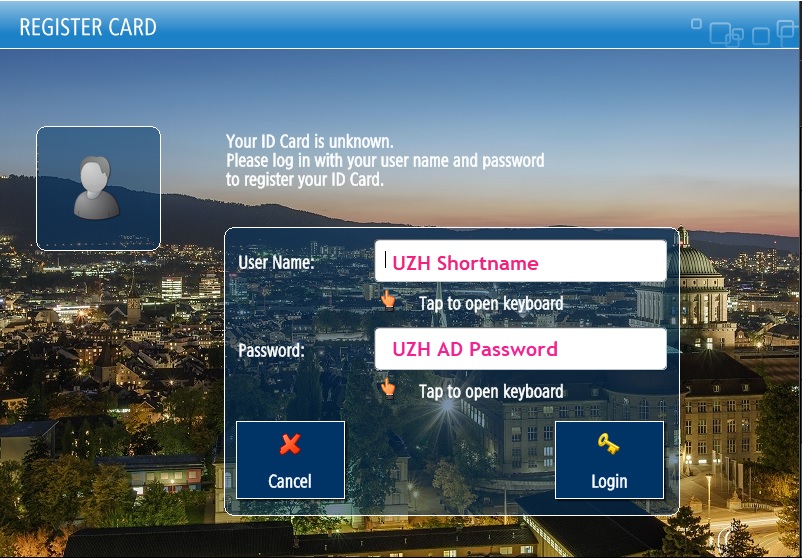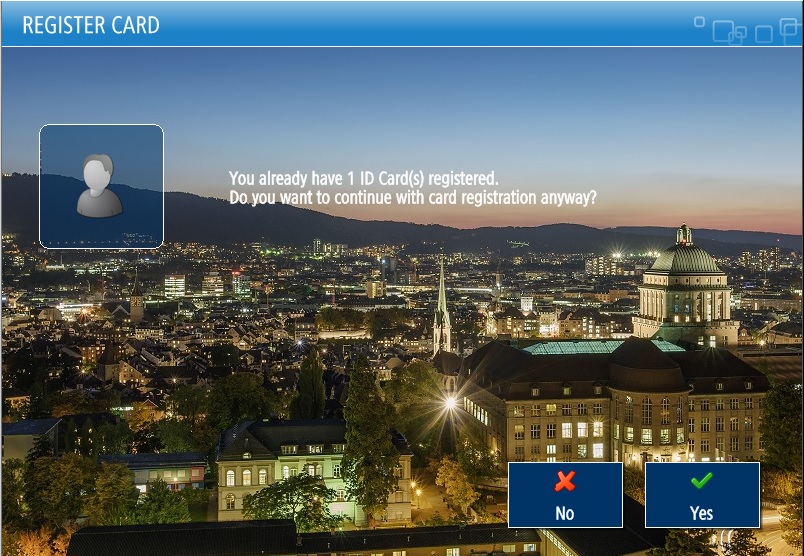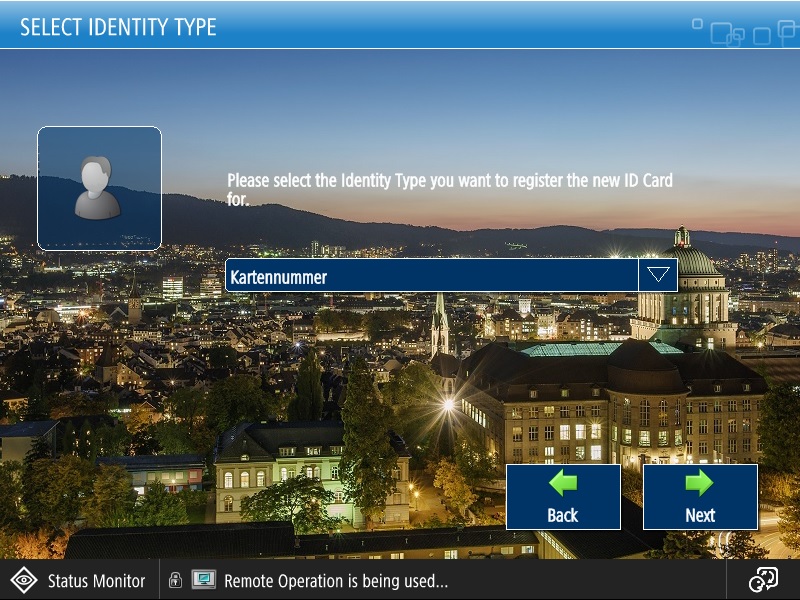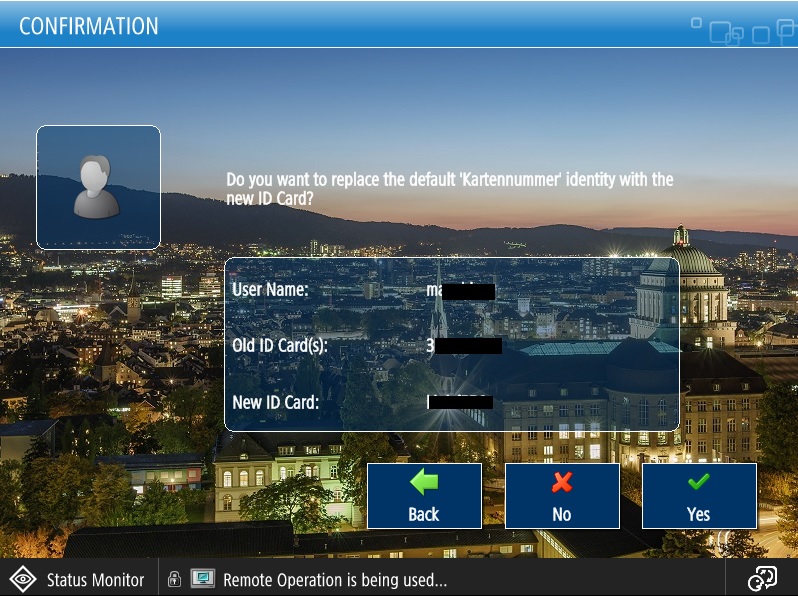UZH Print Plus - Link UZH Card
Table of contents
First registration
If your UZH Card is not recognized by the multifunction device, a login window will appear automatically. Log in with your UZH short name and Active Directory password.
Register replacement card
After logging in, the system will recognize whether any cards are already linked to your account.
- Confirm with «Yes» to register a replacement card.
Select the identity type «Kartennummer (Card number)» and click «Next».
- You will see an overview with the short name, old card number, and new card number. Confirm with «Yes».
Your replacement card is now active, and the old one will be automatically deleted.
Add an additional card
Some UZH Cards contain two card numbers that can be recognized differently by the card reader. To add the second number:
- Select «Add (Hinzufügen)» from the menu.
- Confirm by clicking «Next (Weiter)».
This will save both card numbers and ensure they are recognized reliably.