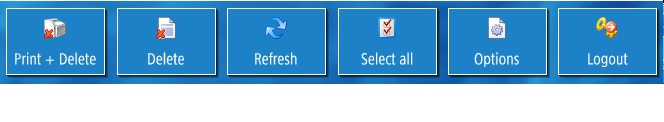Navigation auf uzh.ch
Navigation auf uzh.ch
Creating print jobs requires an active connection to the UZH network:
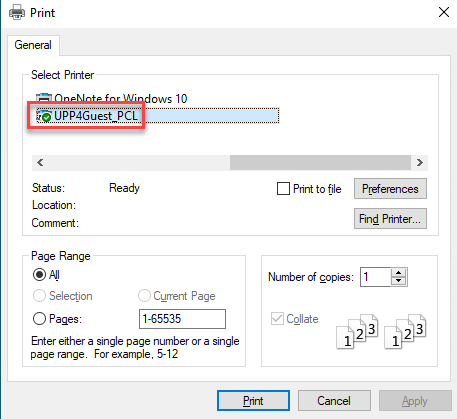
Note: Only the printer UPP4Guest_PCL can be used, otherwise not a pop-up window appears!
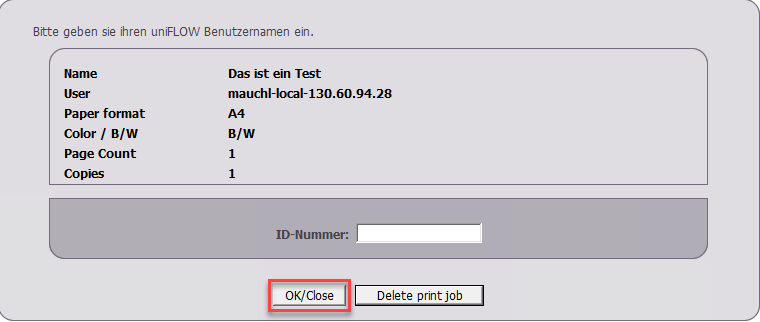
The print job is displayed in the pop-up window and can be
After sending the print job, can be printed on a multifunction device for 72 hours. Locations
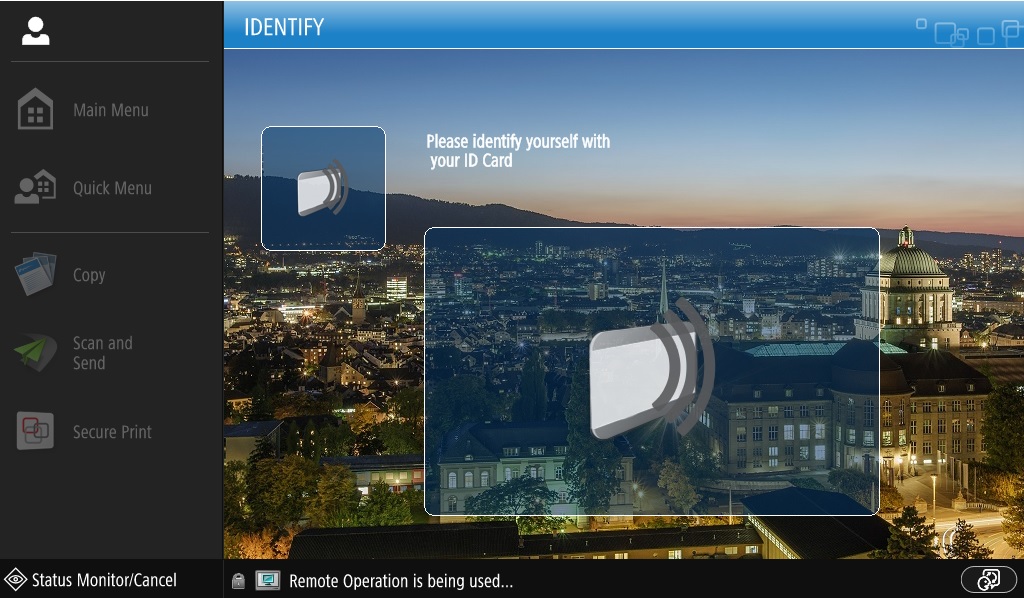
For verification at the multifunction device, hold the Card-ID card against the card reader.
Various functions are available in the main menu of the multifunction device. To retrieve previously sent print jobs, select the Secure Print function.
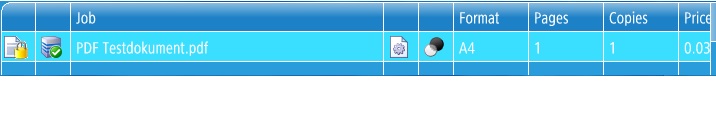
Select the print job in the queue and