Computing Service Selection Guide
This computing service selection guide can help you decide which computing service best matches your research needs. Please note that this guide offers only very rough guidance. For further consultation on which service is most suitable, feel free to contact Science IT.
Should I use the ScienceCloud or the ScienceCluster?
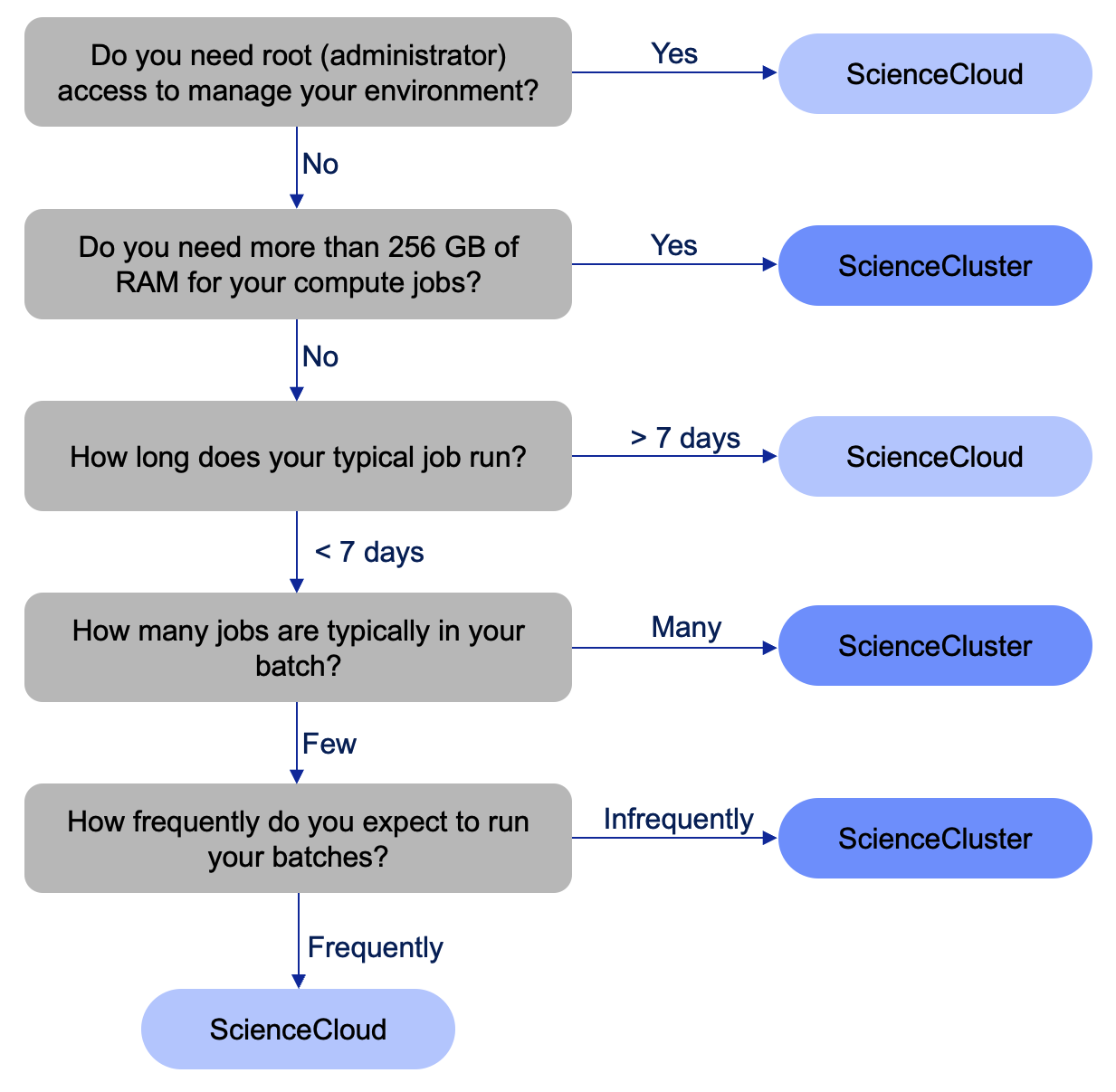
This decision tree may help you choose the appropriate solution for your needs. Please note that this tree is very general and offers only rough guidance.
For use cases not covered by any service already provided through UZH IT, e.g. when non UZH members require access, we recommend the use of a public cloud. In 2023 a study was performed on this topic (see report (PDF, 422 KB), UZH-only access).
What storage options are available?
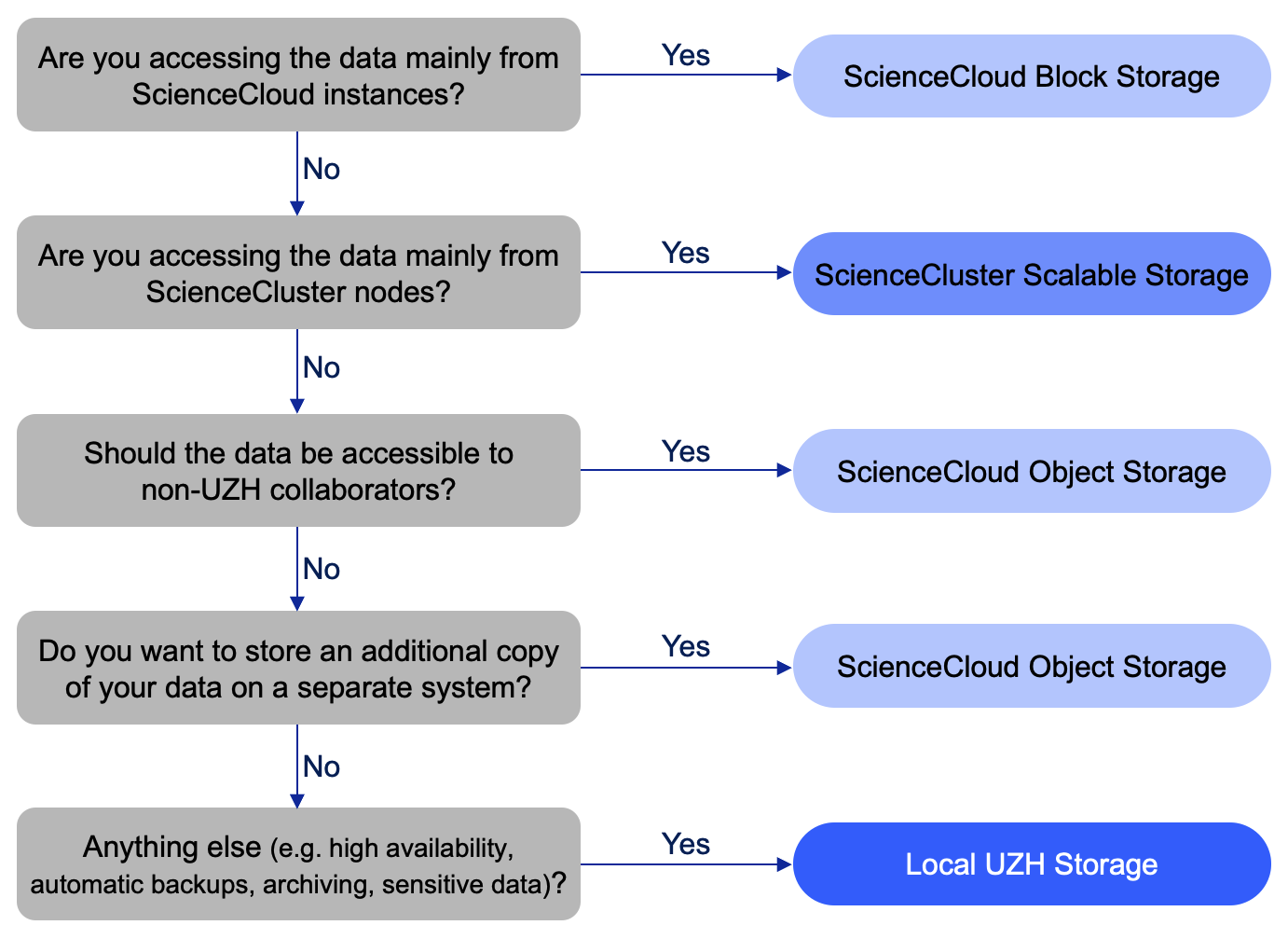
This decision tree is very general and offers only rough guidance. Some additional notes on the different storage options follow:
ScienceCloud Block Storage
- Works exclusively with the ScienceCloud
- Must be attached to a ScienceCloud server instance to be used
- Block Storage "volumes" act like virtual USB drives that "plug in" to virtual machine instances; Volumes can only be attached to a single instance at a time
- Full access to files is allowed (upload, download, and editing)
ScienceCloud Object Storage
- Offers accessibility from ScienceCloud virtual machines or from personal computers (both of which must be equipped with the appropriate software)
- The download/upload of files is possible, while editing files is not possible
- Object Storage provides file space in what is termed "containers"
ScienceCluster Scalable Storage
- Works exclusively with the ScienceCluster
- Allows for an expansion of the default storage space provided
- If you need this option, contact Science IT and inquire about "Scalable Storage"
Local UZH Storage
- Works like a remote file directory that can be mounted to one (or more) personal computers or virtual machines at a time
- Requires additional configuration to work with ScienceCloud virtual machines
- Different options available regarding availability, backups, and security, see IT Service Catalog for more details and related services (e.g. long-term storage on tapes)