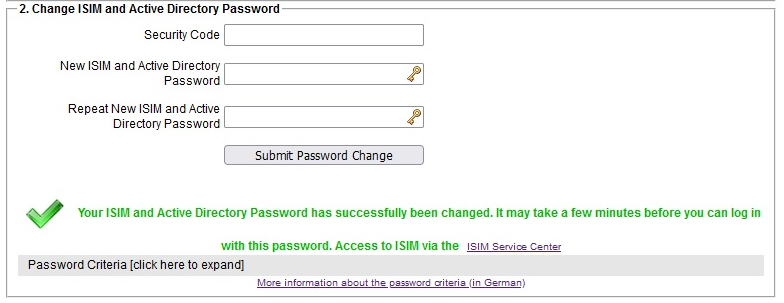Forgotten password in Identity Manager
Have you forgotten your Identity Manager/Active Directory password? Please follow the instructions below. These instructions are only intended for internal employees and students. External employees should contact their IT manager at the institute or the service desk.
Go to Identity Manager and select "Password Reset"
Request a security code for your telephone number
You can only request the security code if you have previously entered a swiss cell phone number in your Identity Manager profile, in the contact information.
- Enter your full name (first & last name) and your matriculation / personnel number (students / employees).
- Click on "Request Security Code".
.2023-06-06-10-26-50.png)
Enter security code and 2x new password
- Please note the password rules:
> At least 8 digits, one number, upper and lower case letters, special characters. - Click on "Submit Password Change". The password of the Identity Manager Account and the Active Directory is changed with the same password.
After changing the password, a message about the successful password change for 'Identity Manager' and 'Active Directory' will be displayed.
Security code cannot be requested
If requesting a security code does not work, no cell phone number is stored with the contact information in Identity Manager or your account is already locked.
In this case, please contact oursupport.
For employees: If you are unable to reach our helpline due to the current request to change your password, please contact your institute's IT manager directly.
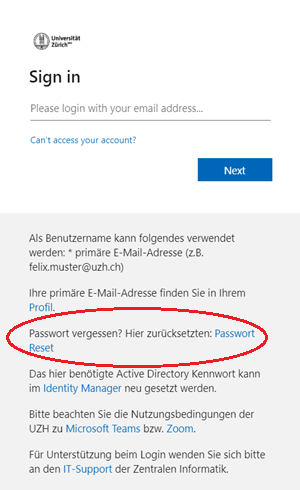
.2023-06-06-10-13-35.png)